How does document scanning work?
More and more business are looking for ways to increase efficiency and adaptability. One solution business leaders are turning to is digitization, the process of turning physical documents into digital files. This process is done by scanning the documents into a computer. While the concept is straightforward, when faced with executing a scanning project many business leaders find the process tedious and even overwhelming. However, with the help of a professional service provider, you can outsource the work and reap all the benefits. In fact, it is so easy, the entire process is done in just four steps. Even better, you only have to be hands on for the step one.
Step 1: Collection
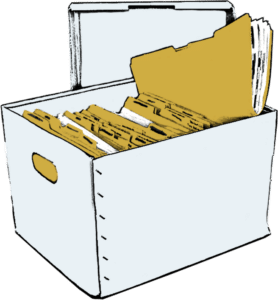
Ideally, your business has already indexed the physical records. If so, you can easily search and locate the documents which need to be scanned. If not, you will need to sort through documents to decide which should be digitized. While this may sound like a bit of a headache, the good news is that this is the only part of the process you will have to do yourself. Once you have decided what needs to be scanned, contact a certified document scanning company. The service may also be referred to as “Document Imaging” or “Digitization”. Also, look for a provider that is based in your area and can pick the documents up from your location to avoid shipping fees.
Step 2: Preparation
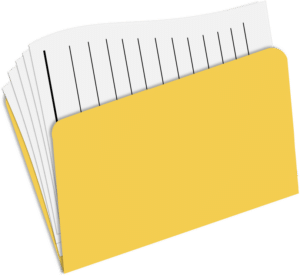
From this point on all the work should be done by the document scanning service provider. Before the documents can be scanned they must first be prepped. This step involves removing documents from any bindings or folders, removing staples and paper clips, checking for any folds or tears, and securing smaller documents such as post-its to blank paper sheets to make sure everything will scan correctly. This step is the most tedious and time consuming part of the process. However, it is absolutely critical to guarantee the quality of the scanned images.
Step 3: Scanning & Indexing

Now that the documents are properly prepared, it is time to start scanning them into digital files. As documents are scanned, the service provider should review the scanned files to guarantee clarity and readability. Once each file or group of files are scanned and grouped in the computer, they will be indexed according to your specifications. When deciding how the files should be indexed, consider how you will search for documents and how they should be grouped together. While changes can be made the indexing later on, make sure you can locate and identify files from the very beginning.
Step 4: Sharing

Once all the documents are scanned and indexed, the service provider will share the digital files with you via the agreed upon medium. This could be by external drive, cloud storage, or disks. Make sure you discuss the sharing and format options with the service provider early on to guarantee you receive the files in a way that is going to be immediately accessible and usable by your company. Options will vary depending on the service provider, but you should be able to find a solution that works for both of you.
Once the document scanning project is complete, you still have one decision to make: what do you want to do with the original, physical documents. Generally, you have three options. First, you can have the documents returned to your location. Second, you can have the documents securely destroyed. It is likely that the scanning service provider will also be able to provide secure shredding services and responsible recycling or can can connect you to a shredding service. Third, you can pay a professional records storage service to safely store the documents in a secure warehouse. Before choosing which option is best for your business, consider consulting legal counsel and developing a retention policy.
For more information on document scanning, read more HERE or see our article “Why your business should digitize documents.”
