How to Properly Destroy a Hard Drive
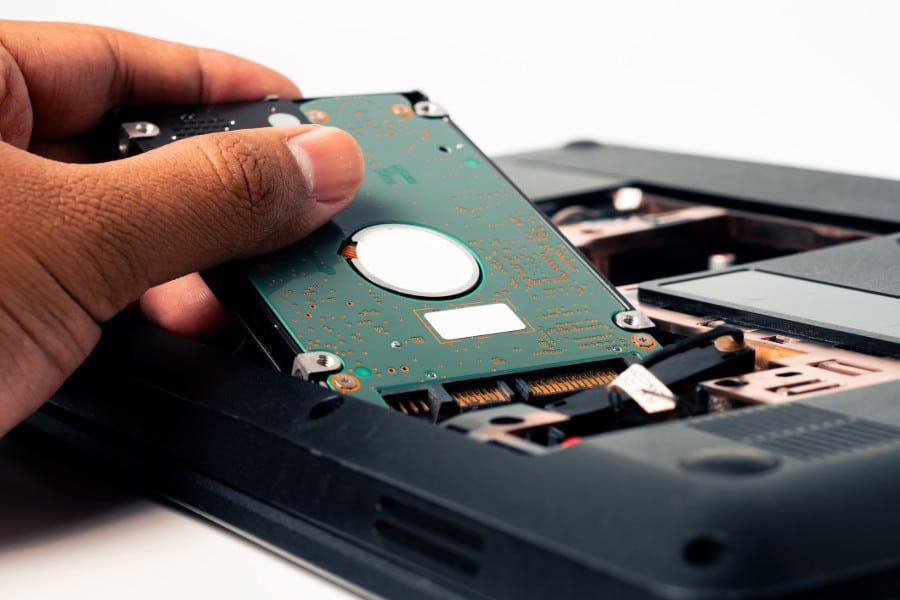
When people search how to properly destroy a hard drive in Lubbock, TX, or nearby cities like Amarillo, Midland, or Odessa, they’re often worried about protecting sensitive data. Hard drives store enormous amounts of personal, financial, and business information. Even if files are deleted, remnants remain recoverable with the right tools.
For businesses, failure to securely destroy a computer hard drive can result in regulatory fines, data breaches, and lost trust. For individuals, improper disposal can lead to identity theft or fraud. Proper hard drive destruction eliminates these risks, providing peace of mind that no one can recover confidential data once the device leaves your hands.
How to Destroy a Computer Hard Drive
Many people assume dragging files to the trash is enough to wipe a drive, but that leaves recoverable data behind. If you’re wondering how to destroy a computer hard drive safely, several methods exist depending on whether you want to handle the job yourself or work with professionals.
Physical Destruction
This approach ensures the drive is permanently unusable. The following steps can be taken to physically destroy a hard drive:
- Drilling Holes: Using a heavy-duty drill to puncture the platters inside.
- Hammering: Physically smashing the drive with a hammer until it is bent, cracked, or shattered.
- Shredding: Industrial-grade shredding machines grind the entire hard drive into small pieces.
Data Wiping Software
If you want to reuse or donate the equipment but remove sensitive data first, wiping software is an option:
- Overwrite Tools: Programs repeatedly overwrite every sector with random data.
- Formatting Utilities: More advanced than standard formatting, but must meet compliance standards to ensure effectiveness.
Degaussing
This method uses a high-powered magnet to disrupt the magnetic fields that store data on a drive. It works best for older models but is less effective for solid-state drives (SSDs).
How to Destroy a Hard Drive Before Disposal
When preparing electronics for disposal, simply tossing them in the trash is never recommended. For anyone searching how to destroy a hard drive before disposal, it’s critical to ensure no recoverable data remains. Steps to follow include:
- Remove the drive from the device so you can work on it separately.
- Choose a destruction method such as drilling, hammering, or shredding.
- Confirm destruction visually—the platters should be cracked, broken, or ground into pieces.
- Recycle responsibly by sending the destroyed components to a certified e-waste recycling center.
How to Destroy a Hard Drive on a Laptop
Laptop hard drives are often smaller and lighter than desktop models, but they still hold large amounts of data. If you need to know how to destroy a hard drive on a laptop, the process is similar but requires extra care due to compact parts. Methods include:
- Unscrewing and removing the drive from the laptop chassis.
- Physically destroying the drive with drilling or hammering.
- Professional shredding services that handle large volumes of laptop drives at once.
How to Destroy a Hard Drive Before Recycling
Businesses often ask how to destroy a hard drive before recycling to meet both security and sustainability goals. It’s possible to maintain environmental responsibility while eliminating data risk. Options include:
- Certified shredding providers who ensure the drive is physically destroyed and then recycle the remains properly.
- On-site destruction services where drives are destroyed before leaving your facility.
- Verified recycling channels that provide documentation of destruction and recycling.
Comparing DIY vs. Professional Hard Drive Destruction
Individuals can attempt to destroy hard drives on their own, but professional services offer significant advantages. DIY methods may include:
- Drilling, smashing, or degaussing drives at home.
- Using free or low-cost wiping software.
Why Professional Destruction Is the Safest Choice
While do-it-yourself methods may work for individuals, businesses and organizations benefit most from certified, professional hard drive destruction. This approach guarantees compliance, security, and peace of mind that no data remains recoverable.
- Compliance with HIPAA, FACTA, and state privacy regulations
- Chain-of-custody documentation
- Industrial shredding that leaves drives completely unrecoverable
- Recycling of destroyed components in environmentally responsible ways
Risks of Not Destroying Hard Drives Properly
Failing to handle hard drive destruction the right way can expose individuals and businesses to serious consequences. Data left behind often becomes a target for criminals, regulators, or even competitors.
- Identity Theft: Personal details such as Social Security numbers or bank accounts remain recoverable.
- Corporate Espionage: Competitors may access trade secrets or client records.
- Legal Penalties: Businesses that fail compliance checks can face fines or lawsuits.
DSS & Secure Hard Drive Destruction
At DSS, we provide secure, professional hard drive destruction services across Lubbock, Amarillo, Midland, and Odessa. Our team uses industrial shredding equipment to reduce drives into small, irretrievable pieces. We also issue certificates of destruction, giving clients proof of compliance with strict privacy laws. Combined with our reliable scheduling and simple billing, customers know their data is safe and the process is stress-free.
FAQs About Hard Drive Destruction
It’s normal to have questions when deciding the best way to secure old hard drives. Here are some of the most common concerns we hear:
How Do You Destroy a Computer Hard Drive Without Professional Help?
You can drill holes, smash with a hammer, or use degaussing magnets. However, these methods may leave partial data recoverable. Professional shredding ensures complete destruction.
Do Shredding Companies Recycle the Destroyed Drives?
Yes. Certified shredding companies separate metals, plastics, and other materials for proper recycling after destruction.
How Long Does Professional Hard Drive Destruction Take?
Most jobs are completed quickly, often within the same day. For larger projects, scheduling can be tailored to minimize disruption.
Do You Have to Remove a Hard Drive Before Recycling a Computer?
Yes. The drive should be removed and destroyed before recycling the computer to eliminate the risk of sensitive information being recovered later.
Secure Your Peace of Mind
When it comes to protecting personal or business data, guessing is not enough. Knowing how to properly destroy a hard drive ensures you stay compliant, reduce risks, and protect what matters most. DSS offers reliable, professional destruction services for clients in Lubbock, Amarillo, Midland, and Odessa. Reach out today to schedule a secure pickup or learn more about how we keep your data safe.
