What Is Document Imaging? A Complete Guide
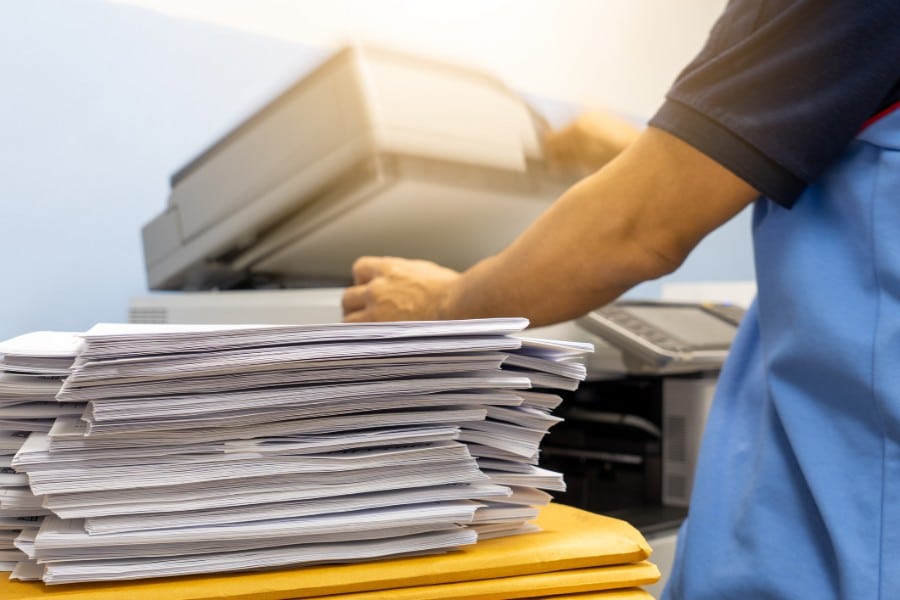
Businesses in Lubbock, TX and across the region often ask, “what is document imaging?”. A complete guide awaits for our customers. Document imaging is the process of converting paper records into digital files that can be easily stored, searched, and shared. Using specialized scanners and software, companies transform physical documents into electronic formats that integrate seamlessly with office systems.
This shift reduces the need for bulky filing cabinets and manual searches, helping organizations become more efficient while protecting sensitive information. For industries with strict compliance needs, such as healthcare, finance, and law, document imaging services also provide a structured way to meet regulatory requirements.
The Process of Document Imaging
The process of document imaging follows a series of steps designed to ensure accuracy, security, and accessibility. Each step plays an important role in creating a reliable digital archive. Learn more about our process:
- Preparation of Documents: Staples, paper clips, and bindings are removed so that pages can feed smoothly through scanners.
- Scanning: High-resolution equipment captures clear, legible images of every page.
- Indexing: Metadata such as names, dates, or case numbers is attached to each file for quick retrieval.
- Quality Control: Pages are reviewed to confirm completeness and readability.
- Secure Storage: Files are encrypted and stored in secure systems, often with cloud-based access.
Benefits of Document Imaging Services
Organizations that invest in document imaging services often see improvements across their operations. The benefits go far beyond just eliminating paper and include:
- Enhanced Security: Digital records can be encrypted and password-protected to reduce the risk of unauthorized access.
- Improved Efficiency: Staff spend less time searching for files and more time on productive work.
- Compliance Support: Document retention laws and regulations are easier to follow with digital records.
- Disaster Recovery: Electronic files provide protection in the event of fire, water damage, or other disasters.
- Cost Savings: Lower expenses for storage, paper, and printing free up budget for other priorities.
Types of Document Imaging Services
Every organization has unique needs. Providers offer different types of services to match industry requirements and project size. Here are some of the many types of document imaging services:
- On-Site Imaging Services: Equipment and technicians come to your office, allowing sensitive records to remain on-site.
- Off-Site Imaging Services: Files are securely transported to a facility for large-scale projects.
- Cloud-Based Storage: Digital copies are stored in secure online platforms, offering access from any authorized device.
- Specialized Imaging: Tailored solutions for medical records, legal documents, or government archives.
Microsoft Office Document Imaging
A common question is whether Microsoft Office Document Imaging (MODI) is still available. MODI was once included in earlier versions of Microsoft Office as a tool for scanning and managing files. Although it is no longer offered in current Office packages, many businesses still refer to it when discussing imaging. Today’s imaging providers use more advanced systems, but MODI’s history reflects how digital document management has become a standard business practice.
Document Imaging in Lubbock & West Texas
In Amarillo, Midland, and Odessa, TX, businesses are adopting digital solutions to stay competitive. Document imaging gives companies in these cities the ability to streamline operations, protect client data, and modernize recordkeeping. From medical offices looking to secure patient records to law firms that need fast access to case files, imaging services provide a reliable way to reduce clutter while maintaining compliance.
Overcoming Common Challenges
Transitioning to digital records comes with questions and sometimes concerns. Organizations often encounter challenges such as:
- Initial Investment: The cost of scanning and setup can feel high at first.
- Training Needs: Employees must learn new software and retrieval methods.
- Data Migration: Moving large volumes of old files into a new system requires careful planning.
- Security Assurance: Businesses need confidence that providers use strong encryption and access controls.
Steps to Get Started With Document Imaging
For organizations ready to move forward, a clear plan makes the process manageable. Check out these steps to help you get started with document imaging:
- Evaluate Needs: Identify which records should be digitized and why.
- Select a Provider: Choose a local partner with experience and strong security protocols.
- Create a Plan: Work together on timelines, priorities, and workflows.
- Train Staff: Make sure employees know how to access and use digital files.
- Monitor & Maintain: Regularly check the system to ensure quality and security.
FAQs About Document Imaging
Below are answers to some of the most frequently asked questions about document imaging and how it works.
What Is the Difference Between Document Imaging & Scanning?
Scanning is part of the process, but document imaging also includes indexing, secure storage, and retrieval features.
How Long Does the Imaging Process Take?
The timeline depends on the number of records and their complexity. Providers typically offer project estimates before work begins.
Are Document Imaging Services Secure?
Yes. Professional providers use encryption, access controls, and audited facilities to ensure confidentiality.
Do I Have to Keep My Paper Records After Imaging?
In some industries, compliance rules require physical copies. In many cases, however, digital files can serve as the primary record.
What Industries Benefit Most From Imaging?
Healthcare, law, education, finance, and government offices often see the greatest value, but any organization with large volumes of records can benefit.
Can Document Imaging Help With Disaster Recovery?
Yes. Digital records are far less vulnerable to disasters like fire, water damage, or theft compared to paper files. With secure backups and cloud storage, businesses can recover important information quickly and minimize downtime.
How Much Do Document Imaging Services Cost?
Costs depend on the number of documents, the type of records, and the level of security required. Some providers offer per-page pricing, while others create customized project estimates. The long-term savings in storage, efficiency, and compliance often outweigh the upfront investment.
Is Document Imaging Compatible With Existing Office Software?
Most providers ensure that digital files are compatible with popular platforms, including electronic records systems and tools like Microsoft Office. This makes it easy for staff to integrate imaging results into daily workflows without disrupting established processes.
Building a Digital Future
Document imaging is more than a way to clear out filing cabinets. It is a long-term strategy that improves efficiency, security, and compliance for organizations in Lubbock, Amarillo, Midland, and Odessa. With the right process and a trusted provider, businesses can transform how they manage information and position themselves for success in an increasingly digital world. Contact us today to get started.
